
|
|
 |
|
|
|
Welcome to the Australian Ford Forums forum. You are currently viewing our boards as a guest which gives you limited access to view most discussions and inserts advertising. By joining our free community you will have access to post topics, communicate privately with other members, respond to polls, upload content and access many other special features without post based advertising banners. Registration is simple and absolutely free so please, join our community today! If you have any problems with the registration process or your account login, please contact us. Please Note: All new registrations go through a manual approval queue to keep spammers out. This is checked twice each day so there will be a delay before your registration is activated. |
|
|||||||
| Site Support If something isn't working or you have a suggestion ( a nice one !! ) let us know here. |
 |
|
|
Thread Tools | Display Modes |
|
|
#1 | ||
|
69 ZB
Join Date: Jul 2005
Location: Adelaide
Posts: 88
|
How do i add pictures without them becoming thumbnails I see some threads have large pictures to show their cars.
Cheers |
||
|
|

|
|
|
#2 | ||
|
Custom User Title:
Join Date: Jul 2005
Location: Sydney
Posts: 651
|
You can sign up at a place like photobucket.com and host your pics there.
Then you just copy the link into your post.  HTH
__________________
____________
Just sometimes, in between the first cigarette with coffee in the morning to that four hundredth glass of cornershop p**s at 3am, you do sometimes look at yourself and think... this is fantastic. I'm in heaven. |
||
|
|

|
|
|
#3 | ||
|
69 ZB
Join Date: Jul 2005
Location: Adelaide
Posts: 88
|
Thanks I'll try that
|
||
|
|

|
|
|
#4 | ||
|
LIFELONG DJR SUPPORTER
Join Date: Apr 2005
Location: CENTRAL QUEENSLAND
Posts: 5,322
|
Hey all,
I have had trouble adding pics. Managed to work out how to add a link, or a thumbnail, and freeked about, until I worked it out. Here Goes. 1 Get an account at www.photobucket 2 upload Photo(follow links on site, its easy 3 Start thread. I opened a second IE to help, and minimised the one I was not using at the time. 4 Under your picture at Photobucket, it has three boxs, Url, Tag and Img. left click on Img, right click on it and select cut. 5 Select thread page up and sit cursor where you want it and right click, and select paste 6 Presto 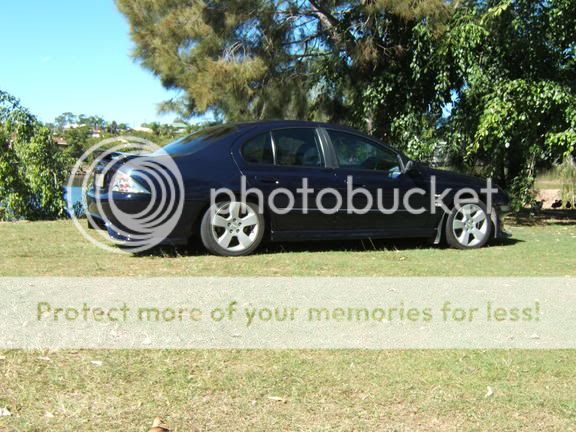 Its easy, but the way some explain it here, it seems tough. Thank you to Casper and Ride for your help
__________________
|
||
|
|

|
|
|
#5 | ||
|
White Lightning
Join Date: Dec 2004
Posts: 1,870
|
|
||
|
|

|
|
|
#6 | ||
|
69 ZB
Join Date: Jul 2005
Location: Adelaide
Posts: 88
|
 here is a bigger picture thanks for the help |
||
|
|

|